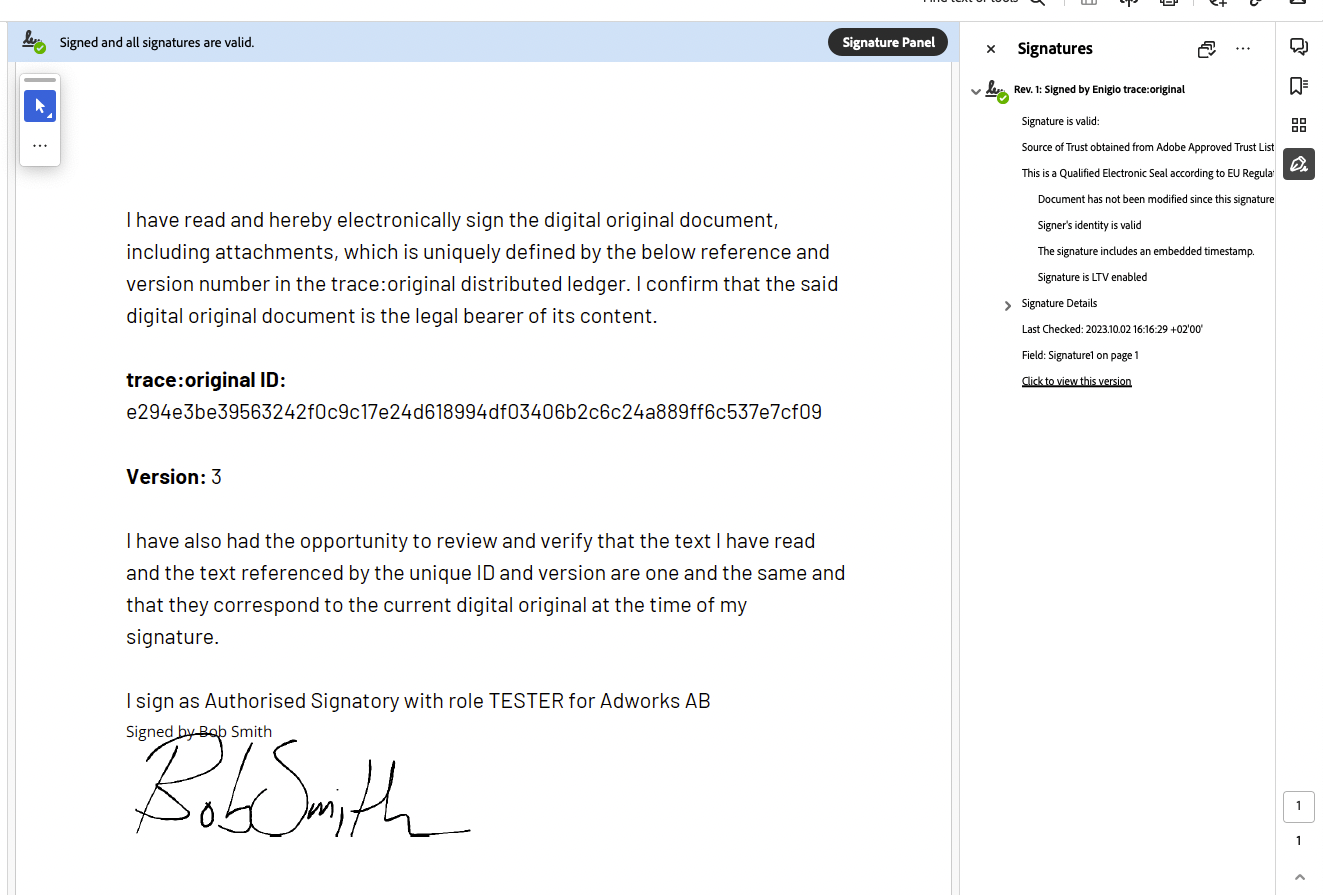Enigio trace:original have integrations to multiple e-signature solutions like Signicat, Docusign, Adobe Sign, Swedish BankID and Enigio’s own.
Here some of them are described.
Adobe Sign
When a signature field is setup, email is used both for sending signature links and for authenticating signers using OTP to same email.
When a signer clicks in on signature link authentication is done with email and OTP.
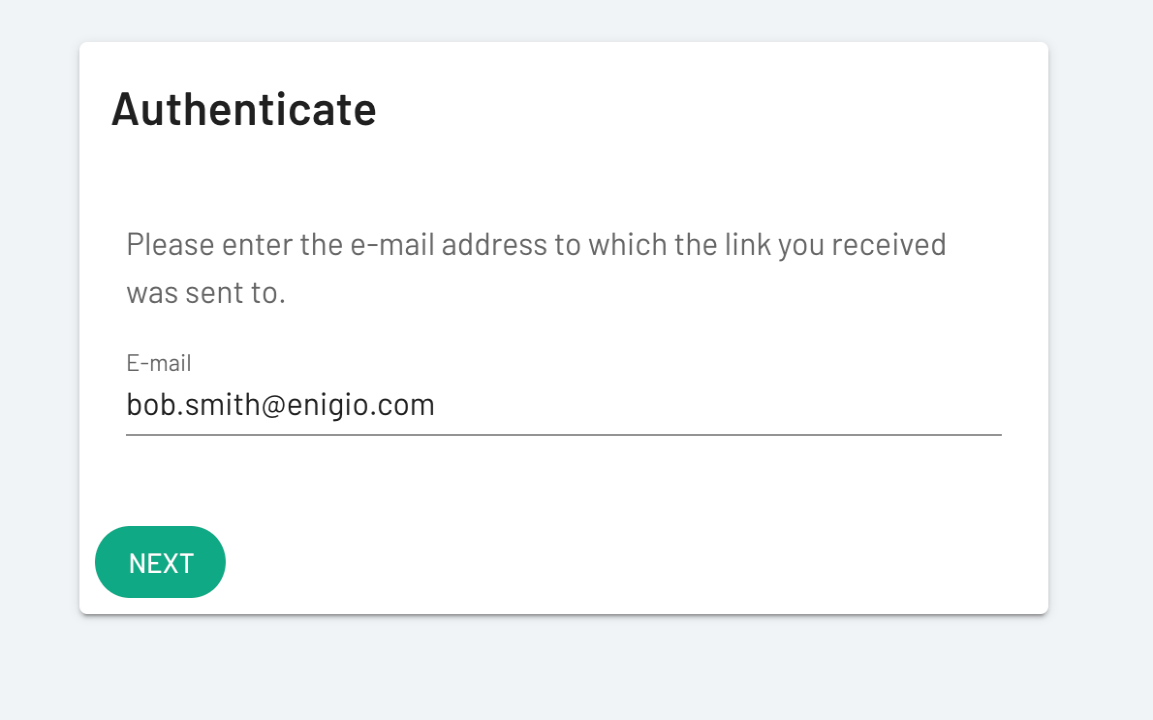
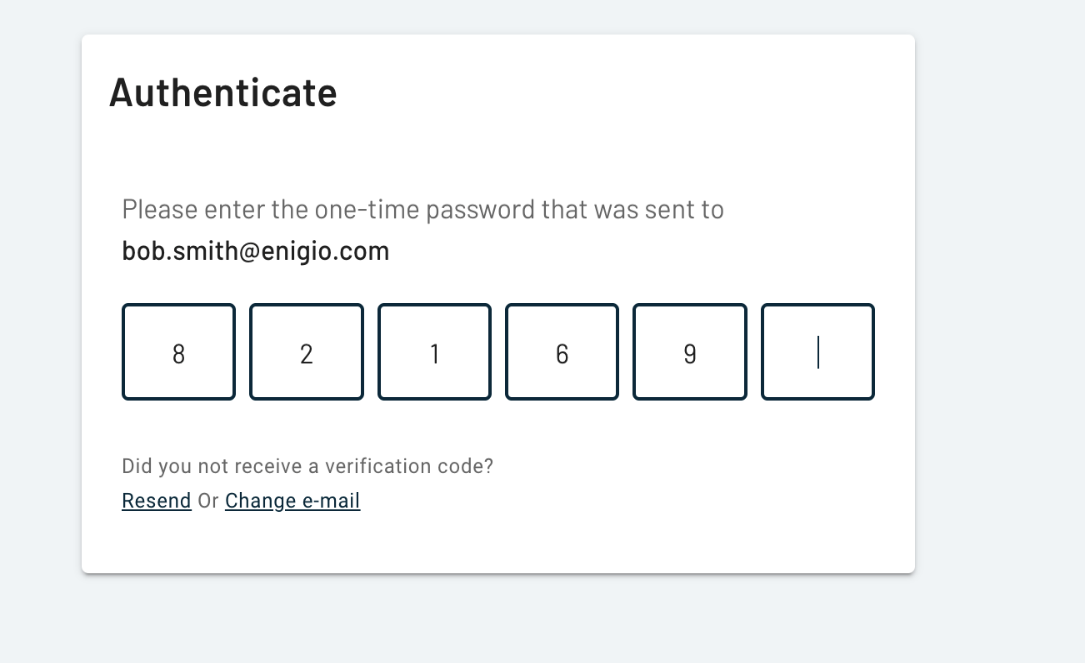
The document and the signing page are displayed.
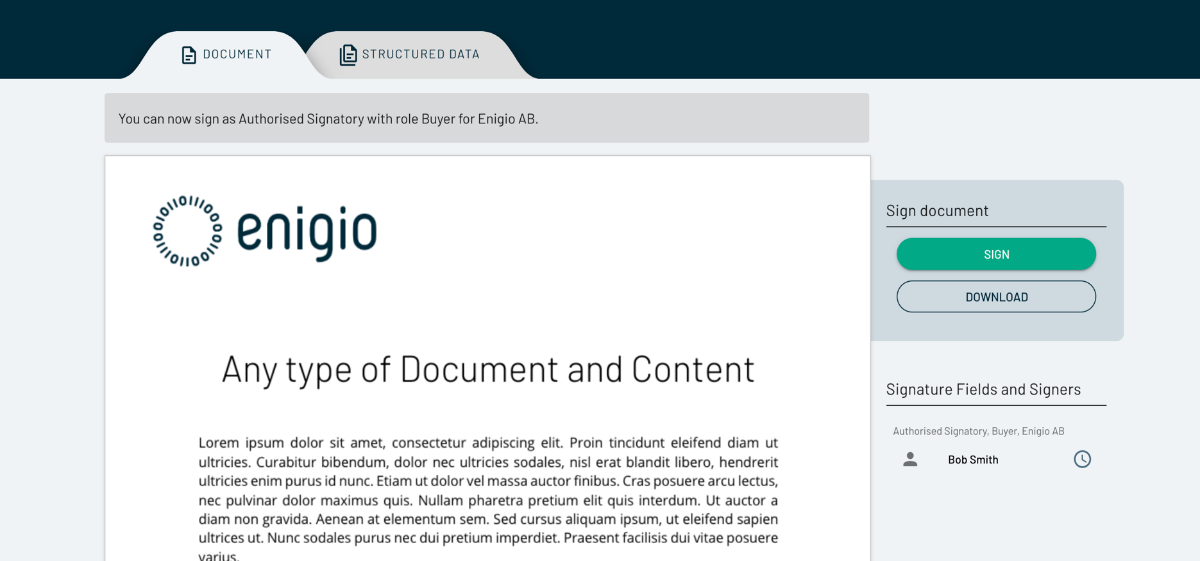
When pressing sign the signer is redirected to Adobe Sign.
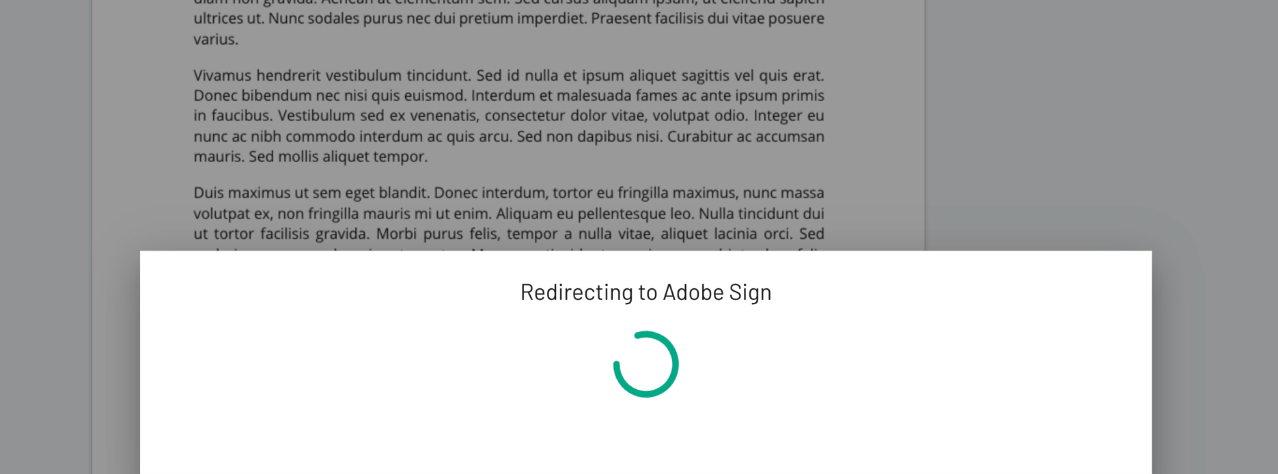
With Adobe Sign you click the area to sign and select method for signing: Type, Draw, Use image or use Mobile and draw.
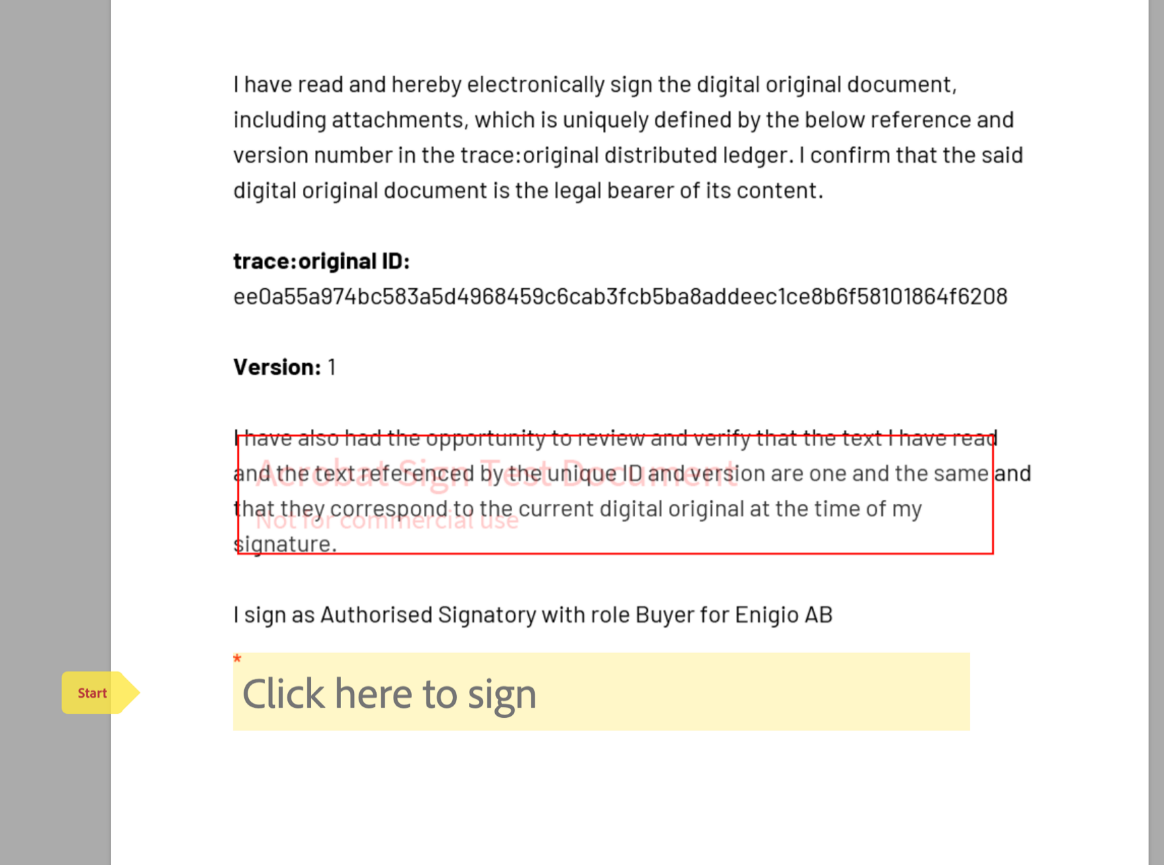
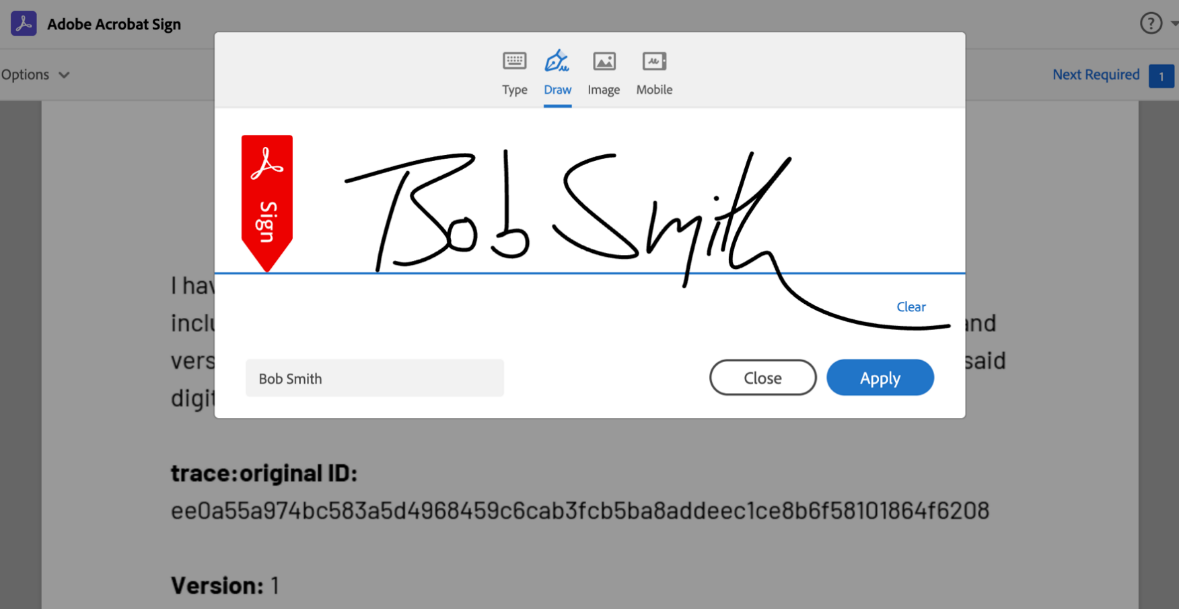
When signed the user is redirected back to trace:original signing page where the document now is signed.
The signature is displayed in the trace:original document as a signature amendment, and the signed pdf is added as an attachment along with an audit trail document of the signature.
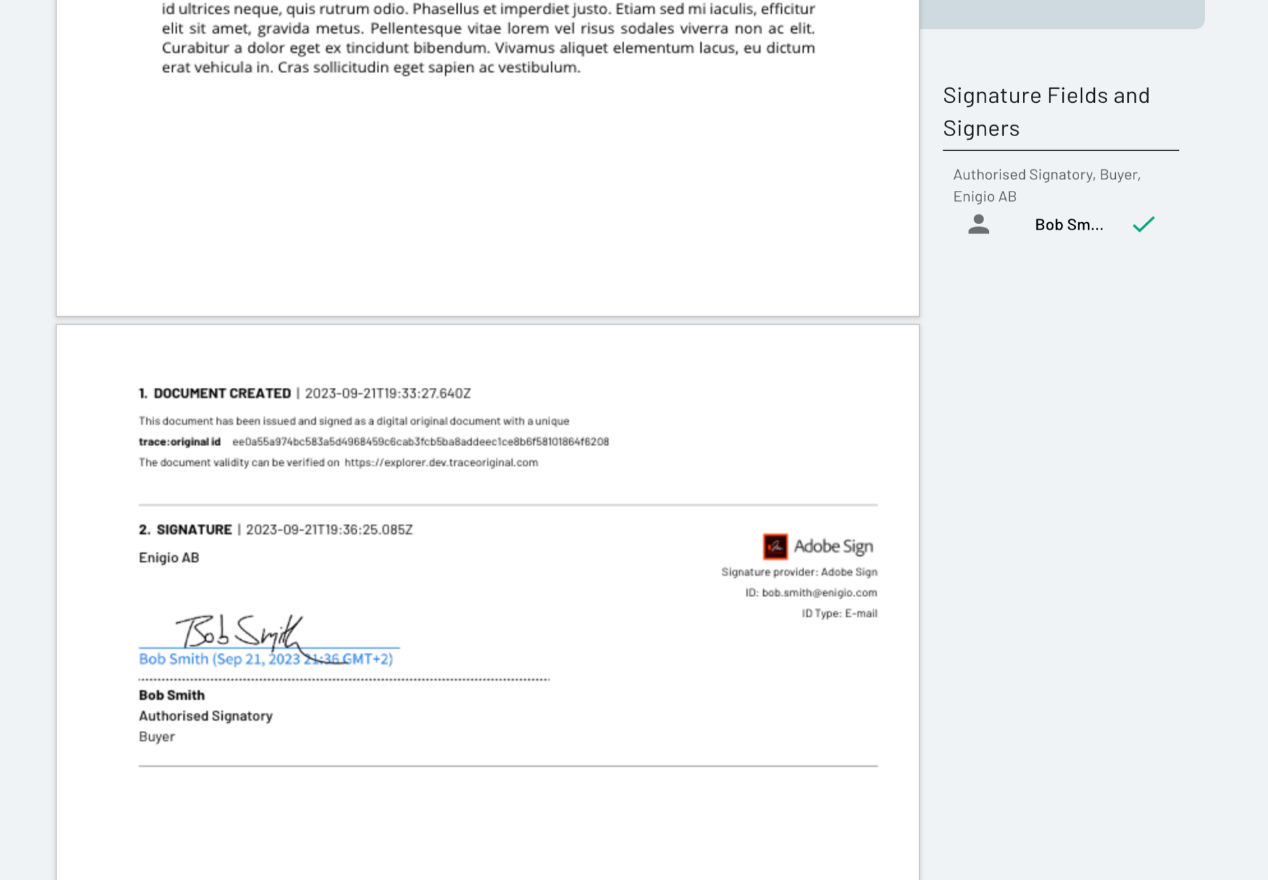
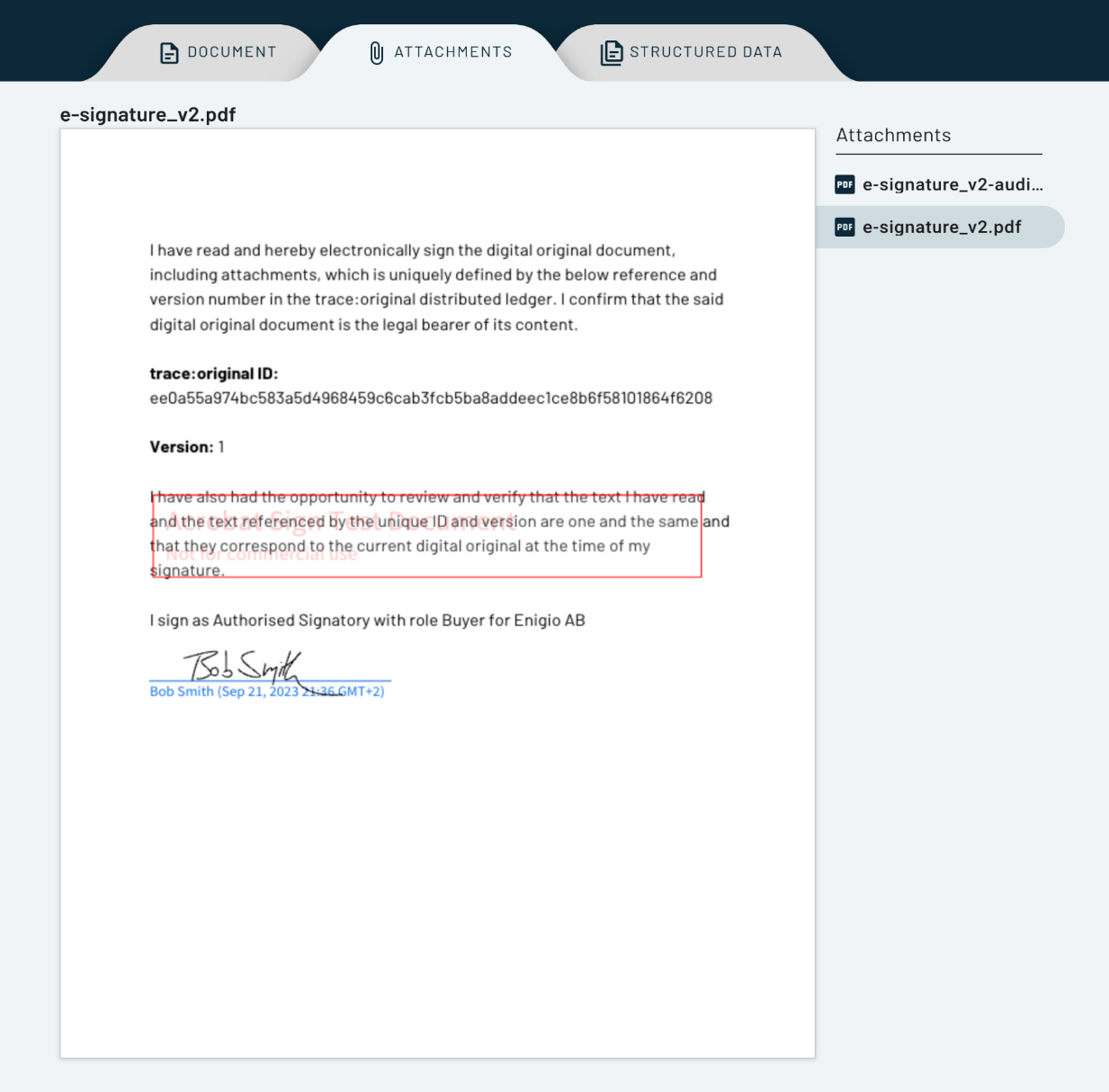
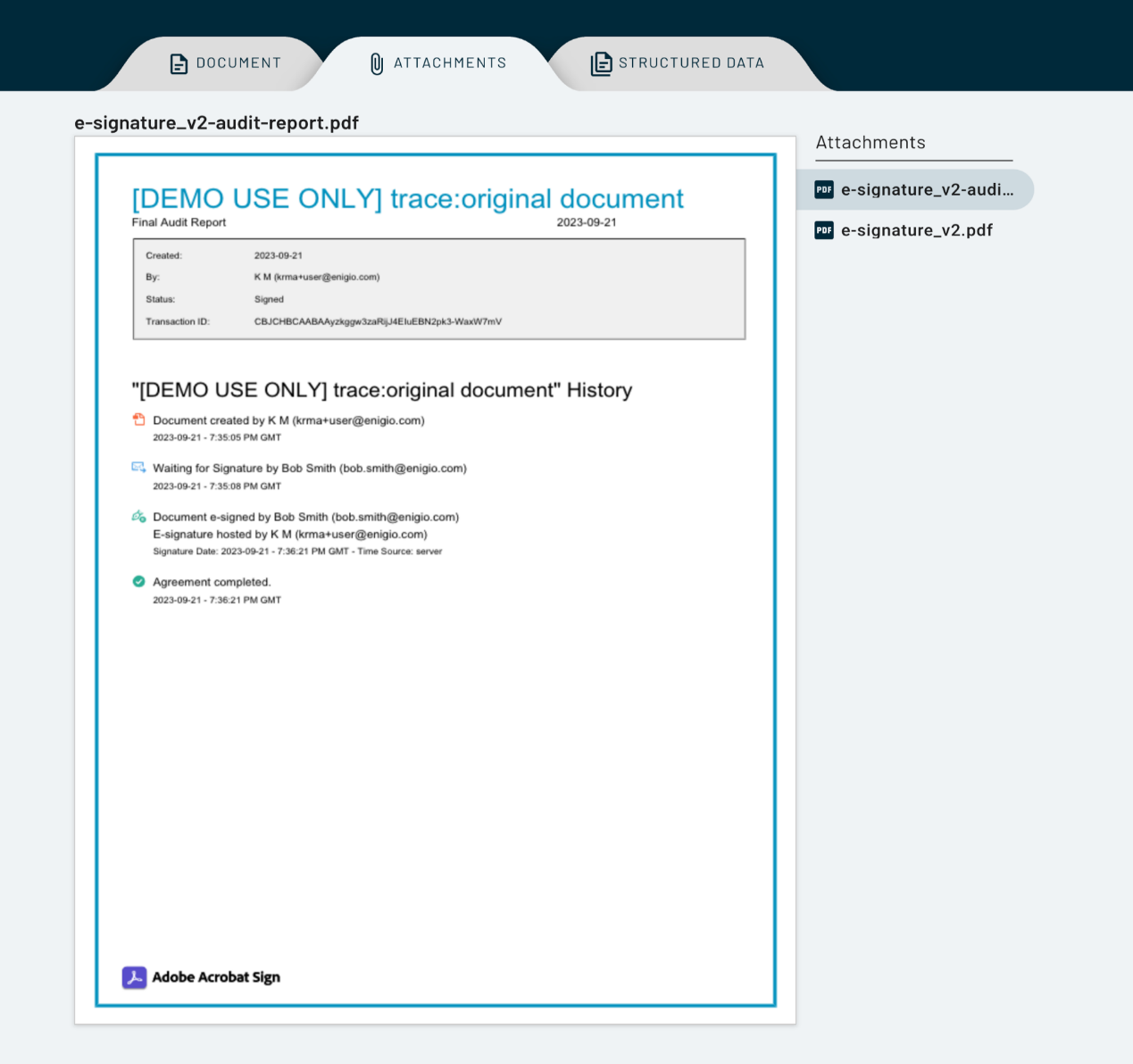
If the pdf is opened in Adobe reader the signed attachment can be seen to have the Adobe e-seal.
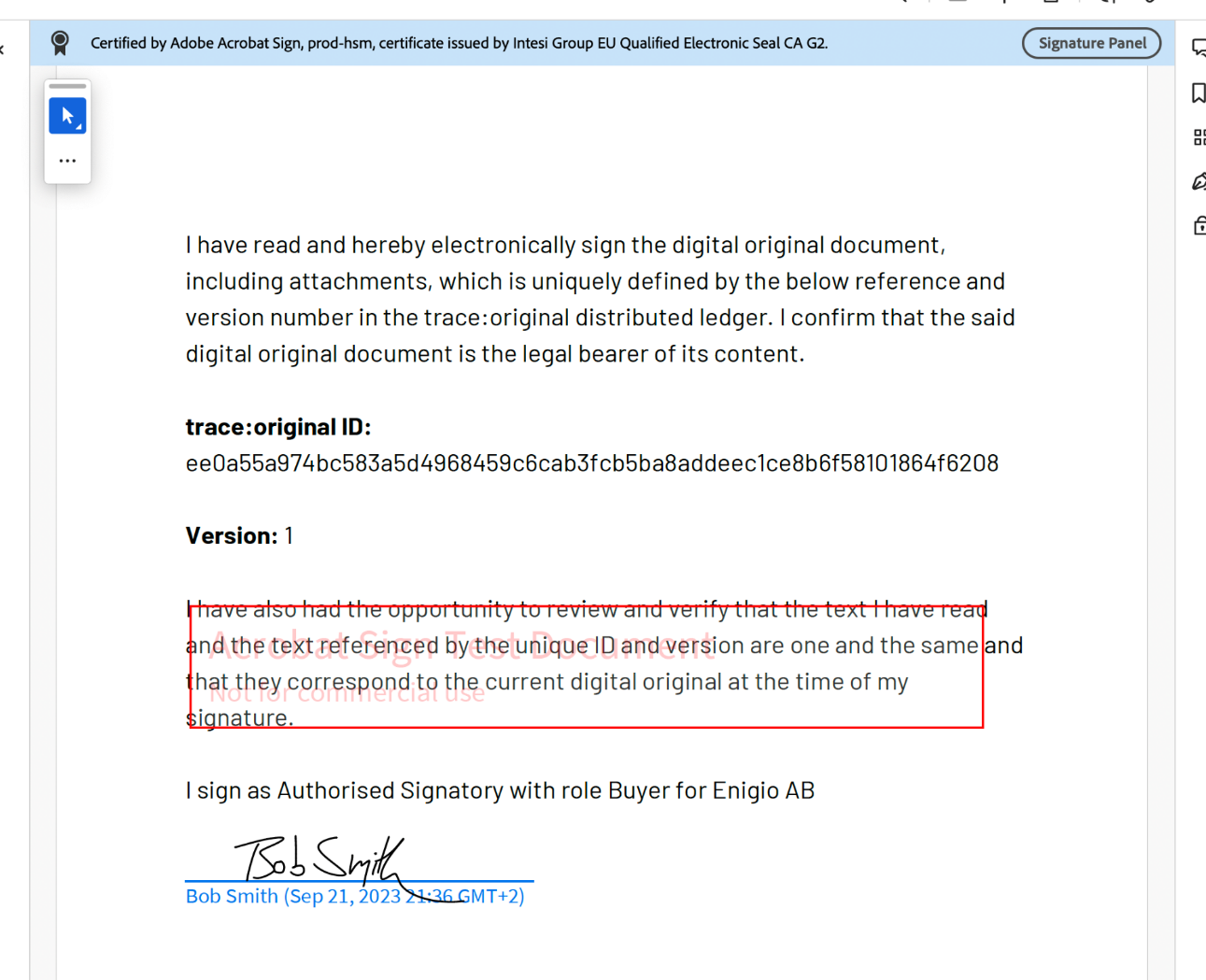
Enigio Sign
When a signature field is setup, email is used both for sending signature links and for authenticating signers using OTP to same email.
When a signer clicks in on signature link authentication is done with email and OTP.
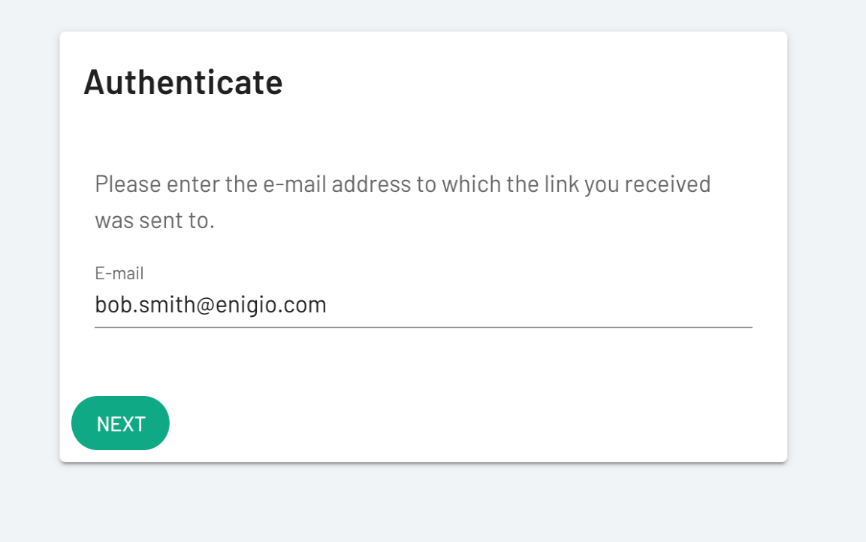
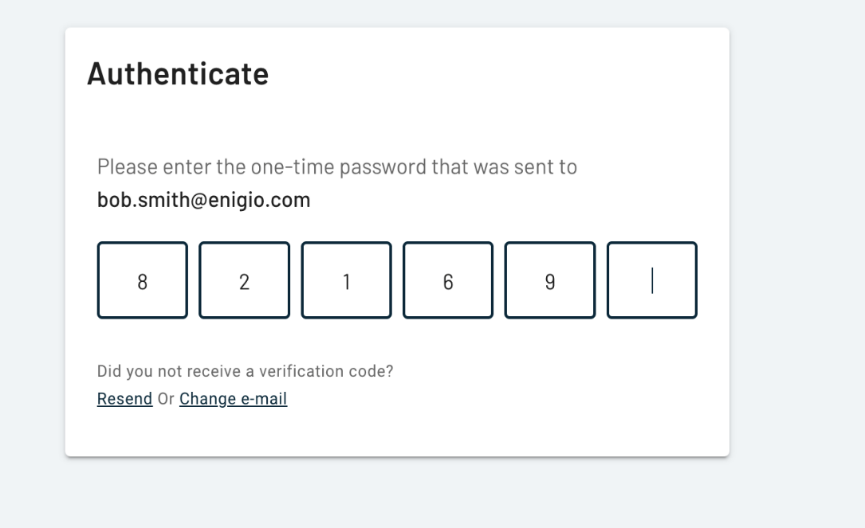
The document and the signing page are displayed.
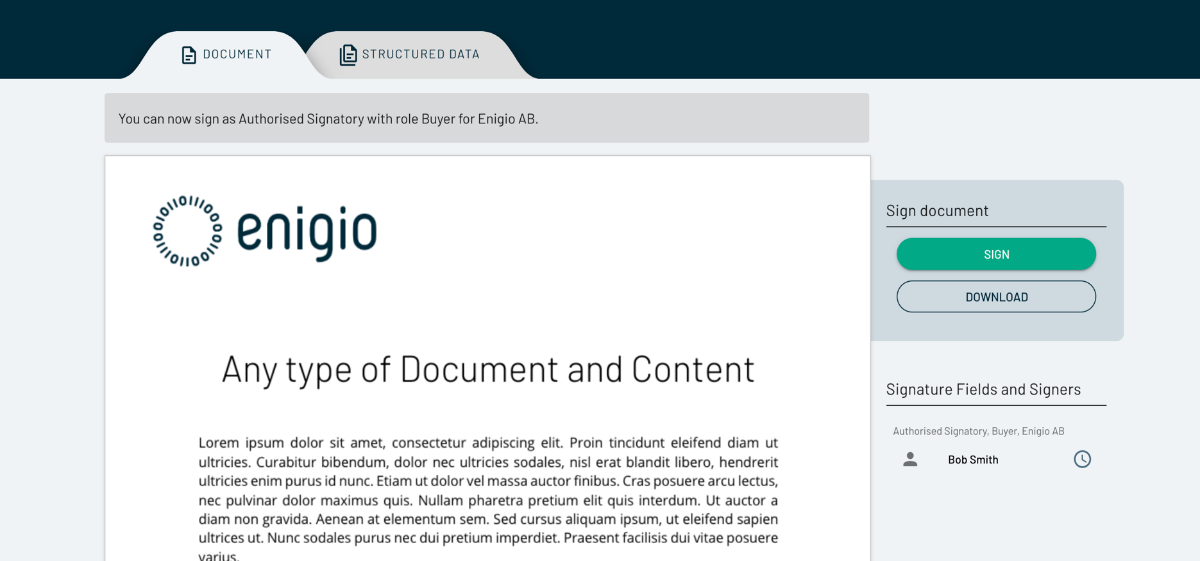
When pressing Sign a dialog with a signature statement to accept and Sign button opens.
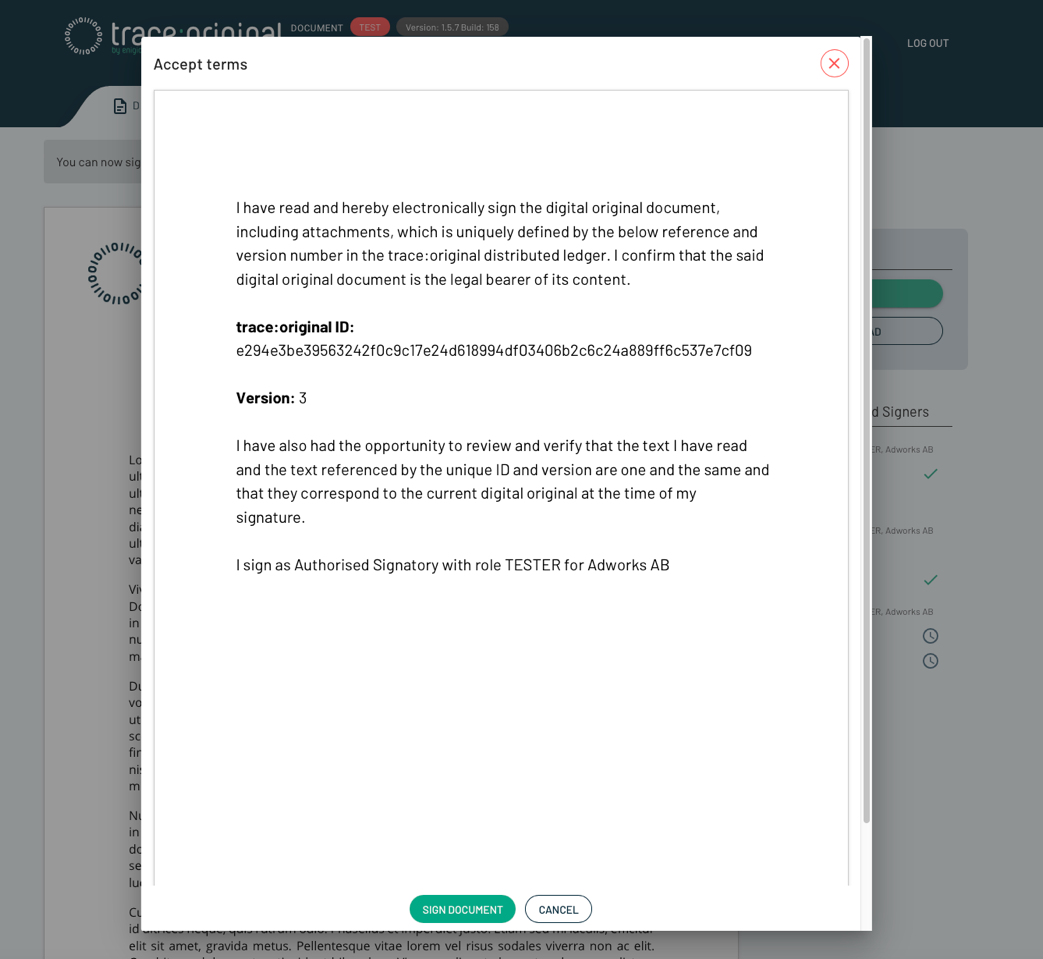
You can then click on Sign Document and you get the dialog to enter your signature.
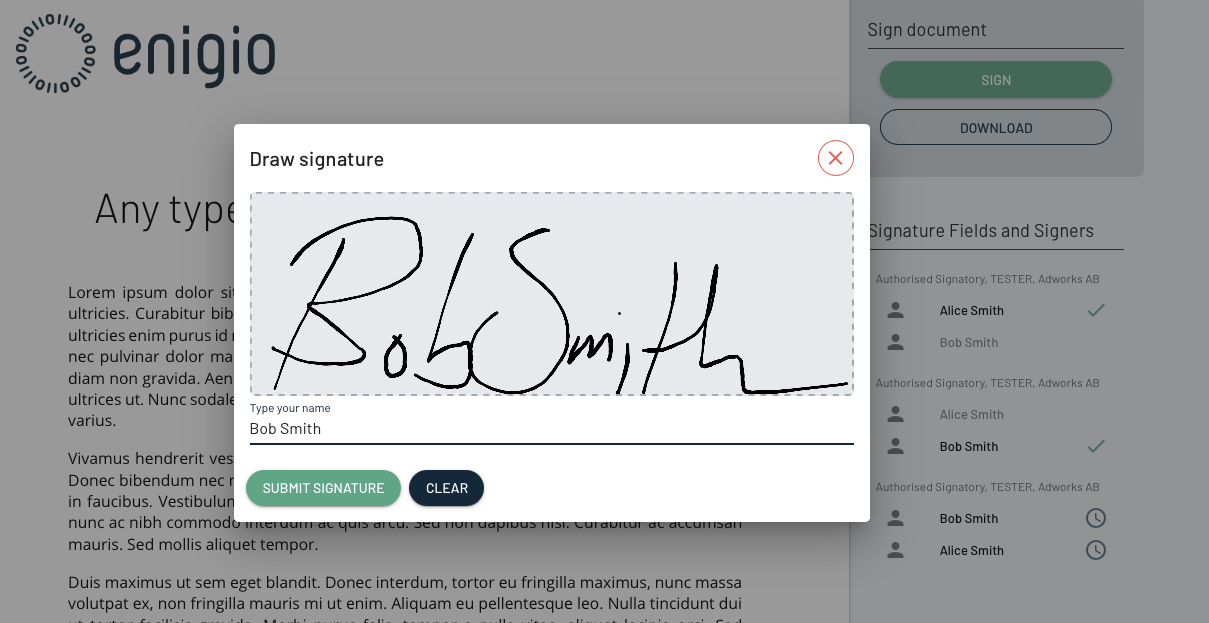
The document is now signed.
The signature is displayed in the trace:original document as a signature amendment, and the signed pdf is added as attachment.
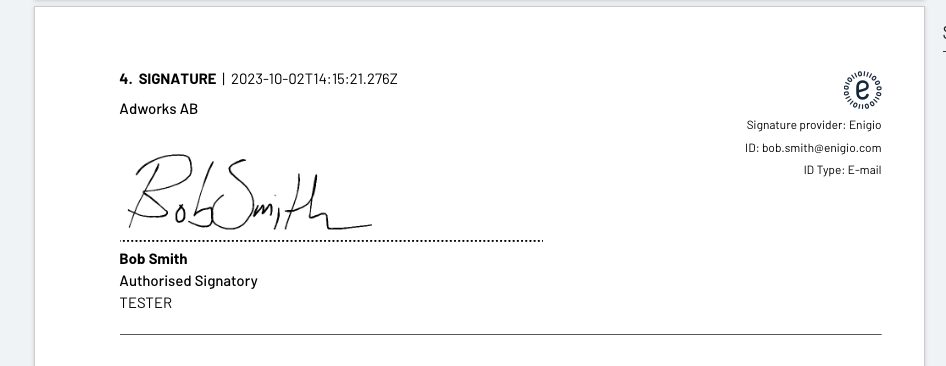
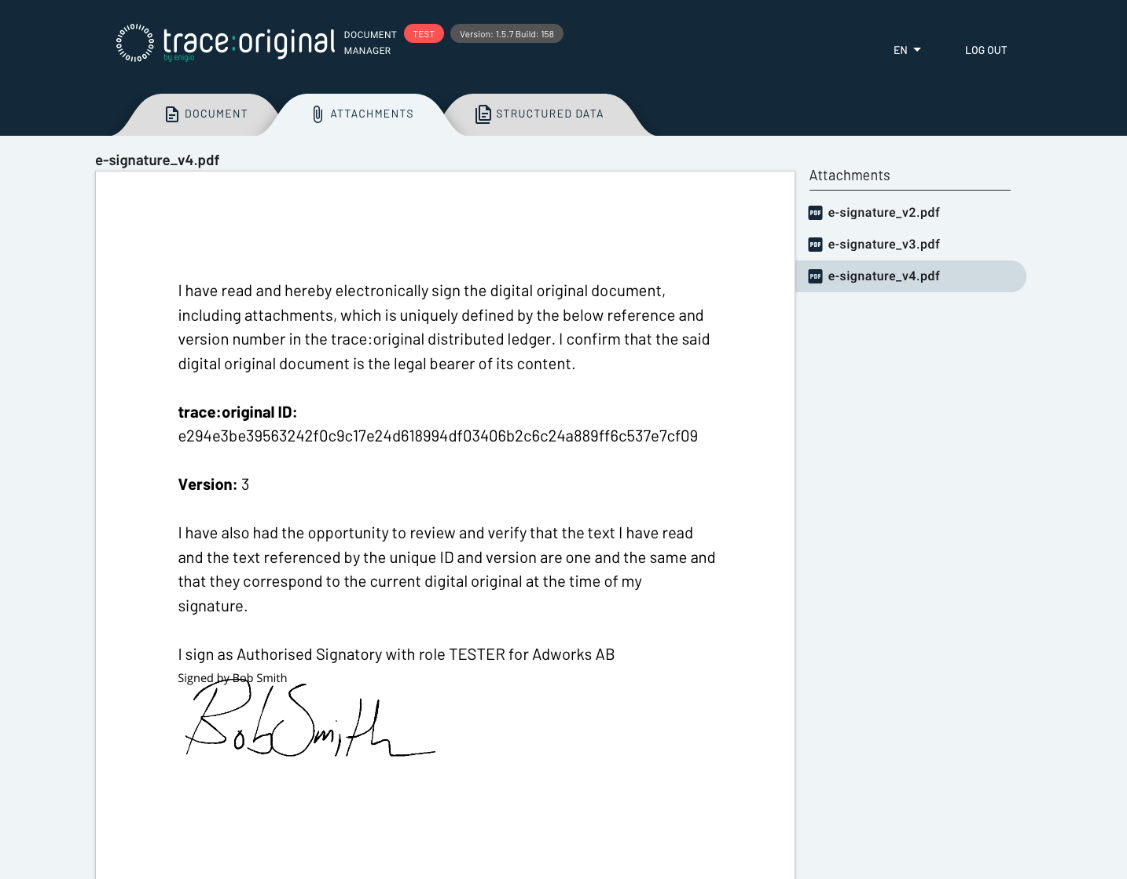
If the pdf is opened in Adobe reader the signed attachment can be seen to have the Adobe e-seal.