After logging in, you will see the homepage which consists of 4 tabs, reflecting different statuses of the managed trace:original documents.
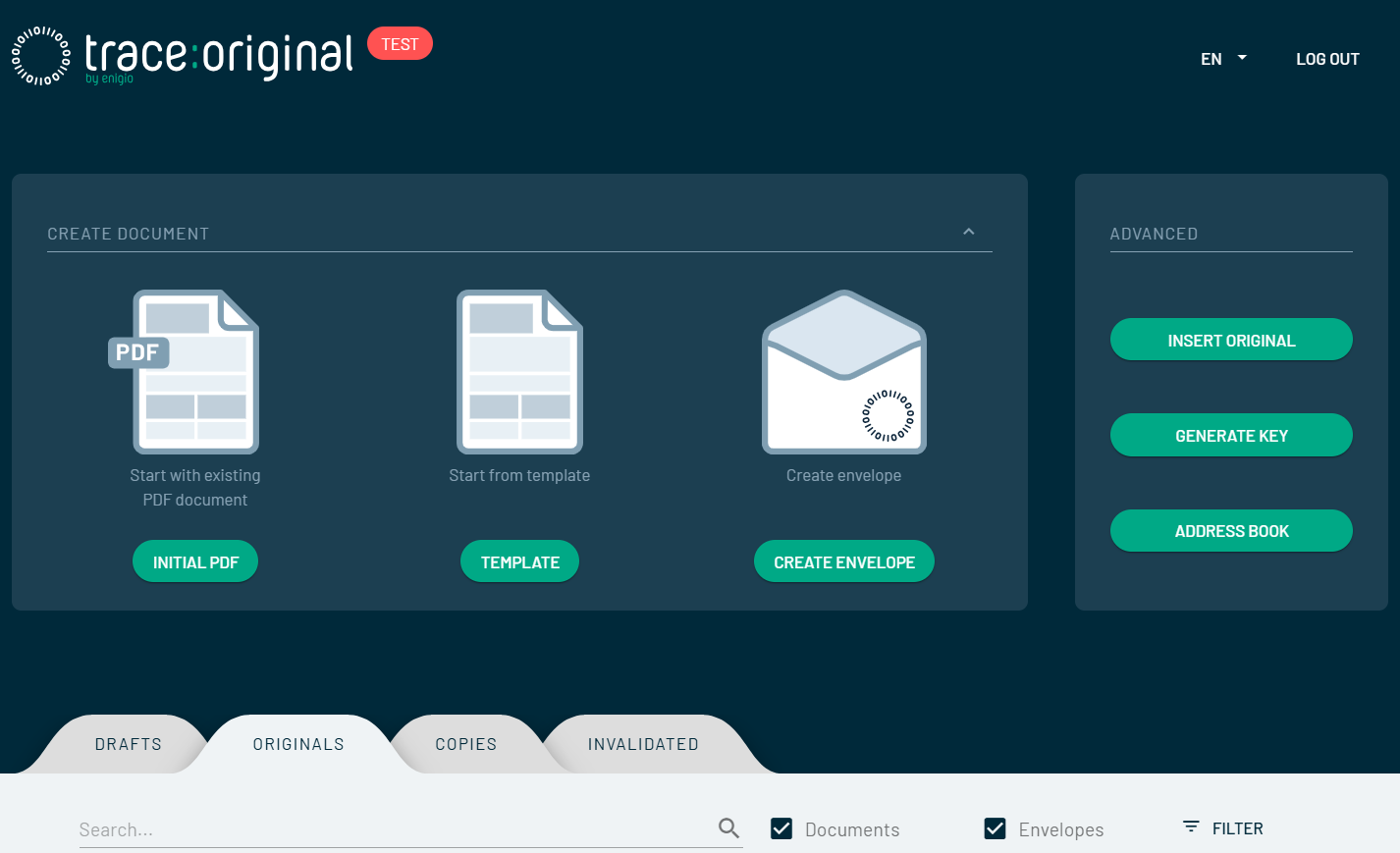
Drafts
These are trace:original documents which you have started to create but have not finalised. Choose “SAVE DRAFT” if you are not yet ready to create and issue the trace:original document.

A draft is still fully changeable.
Originals
These are trace:original documents created and owned by your node.

Copies
These are trace:original documents for which you have transferred ownership. This tab holds the version of the trace:original document after you transferred possession. Any added changes to the document after you transferred possession will not updated the documents stored here.
Invalidated
These are trace:original documents that you have invalidated. It is an original that is now null and void from its original legal purpose. This is a core function that is used when the trace:original document has served its purpose as an original and it should not be valid as an active original anymore. Examples could be a Promissory note that have been fully paid or a Bill of Lading that have been surrendered and goods have been collected.
Sorting

Many columns in the document list are possible to sort; Document type, Reference, t:o id (trace:original id), Updated and Status.
Click one or more times on the column header to select different sort options. An arrow will be displayed to indicate the current sorting:
Gray arrow pointing upwards: no sorting
Black arrow pointing upwards: alphabetically a-z
Black arrow pointing downwards: alphabetically z-a
Filter
It is possible to filter out and show only Documents, Envelopes or both.
In the image below only Envelopes are listed.

Search
It is possible to perform searches to find the requested trace:original documents. The following fields are included in the search:
Reference
Document type
Everything in the Structured data of each document (the metadata text file of the document, visible in a tab when the document is selected)