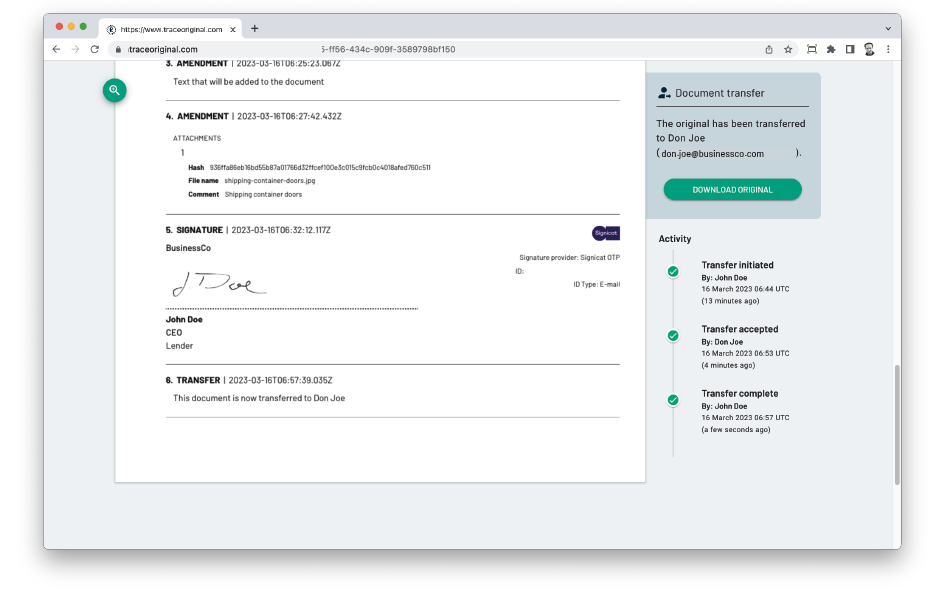Open traceoriginal.com and choose document
At traceoriginal.com, click “Verify & manage” and choose the document you want to transfer possession of.
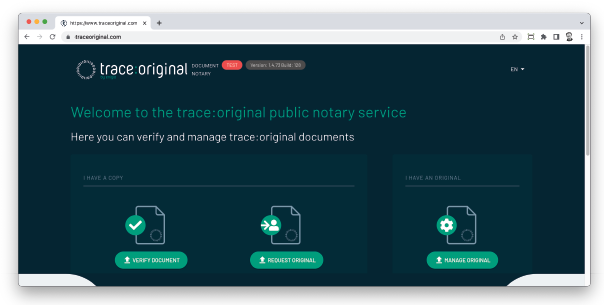
Unlock document with key
The document will be shown with validation information above it. Present the key for the active document, by clicking “FROM COMPUTER” to use a keyfile or enter the key manually, in the box to the right of the document.
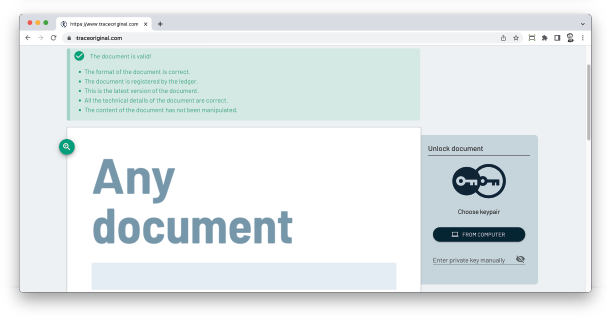
Choose “Transfer possession”
Click “Transfer possession” in the menu to the right.
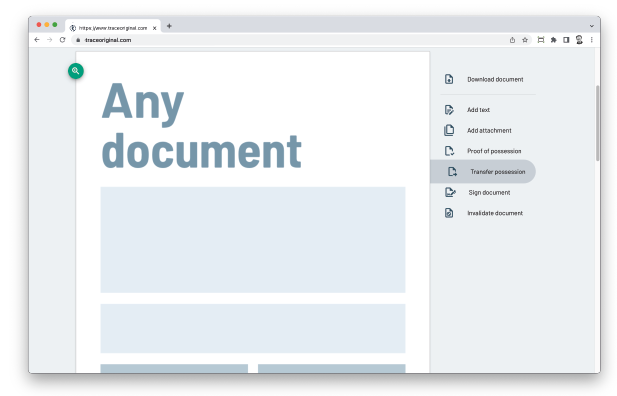
Enter details of receiver and yourself
Select method of transfer in the box to the right of the document. Here we will transfer via email, but you can also transfer directly to a public key. Enter the details of the receiver of the document, as well as yourself.
The transfer can be cancelled before it has been accepted by the receiver.
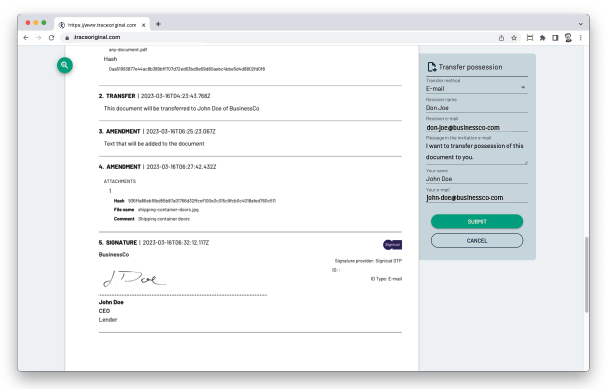
Wait for acceptance by receiver
The transferree will be notified by email with instructions on how to accept the transfer.
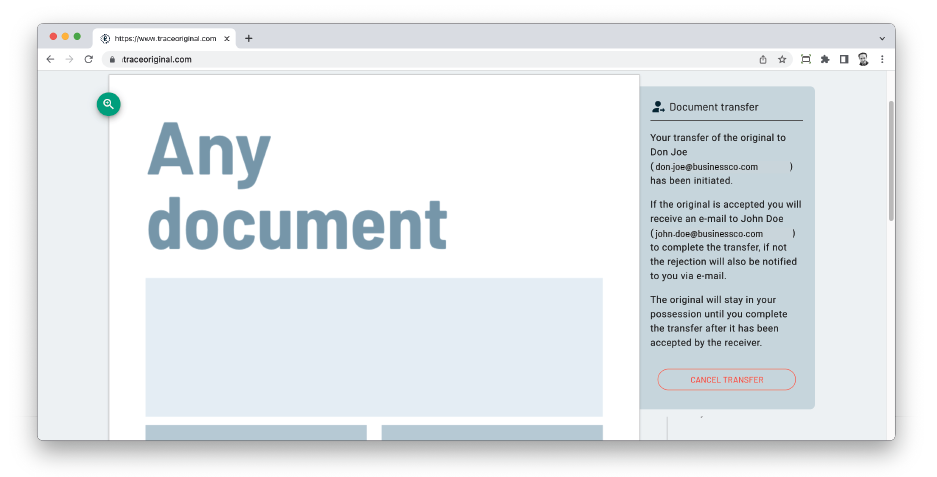
Follow link in email to complete transfer
You will receive an email message when the receiver has accepted the transfer. Follow the link in the email and click “COMPLETE TRANSFER” in the browser to continue.
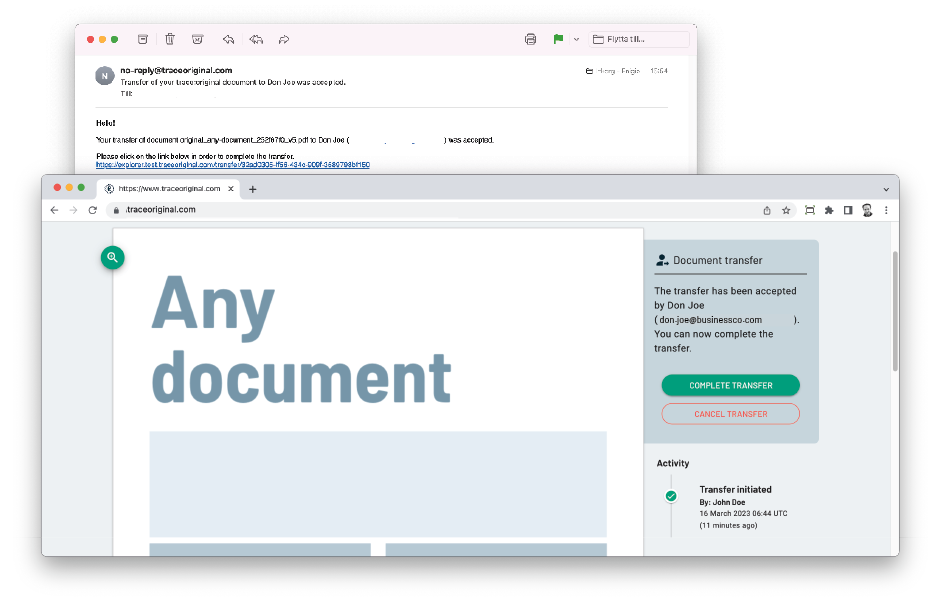
Enter annotation or indorsement text
Enter annotation or indorsement text that will be written to the document as part of the transfer.
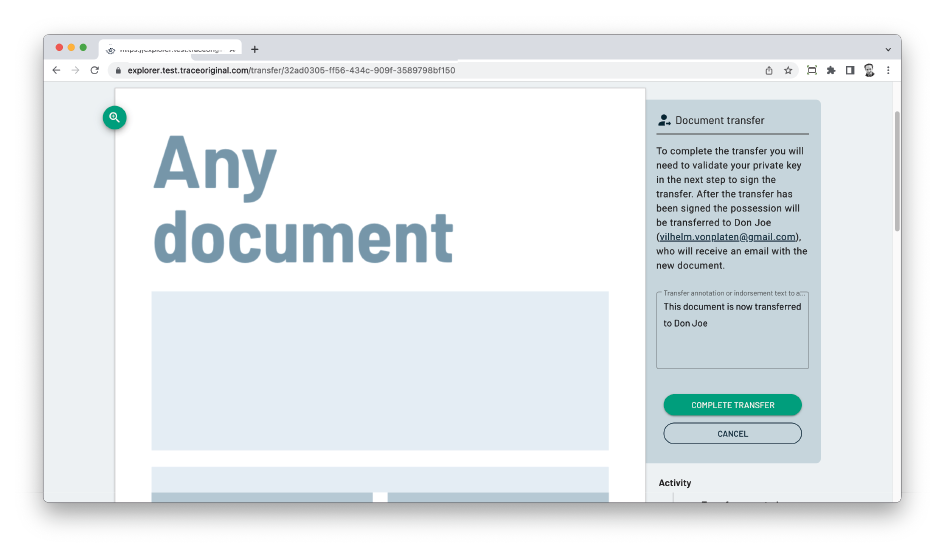
Present your keypair
Present the keypair for the document
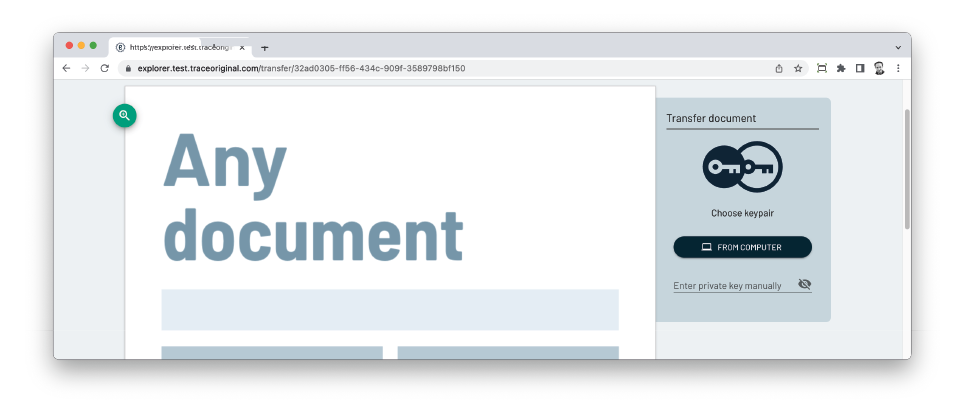
Transfer complete
The transfer is complete and written to the document. You can download a copy of the transferred document. The receiver will be notified by email with instructions on how to download the document