Receive e-mail with link and one time password
If you have received an e-mail initiating the transfer of control and possession of a trace:original document to you, follow the link in the e-mail.
Enter your email address when asked, and a new e-mail will be sent to you. Paste the one time password from the e-mail, and click the log in button.
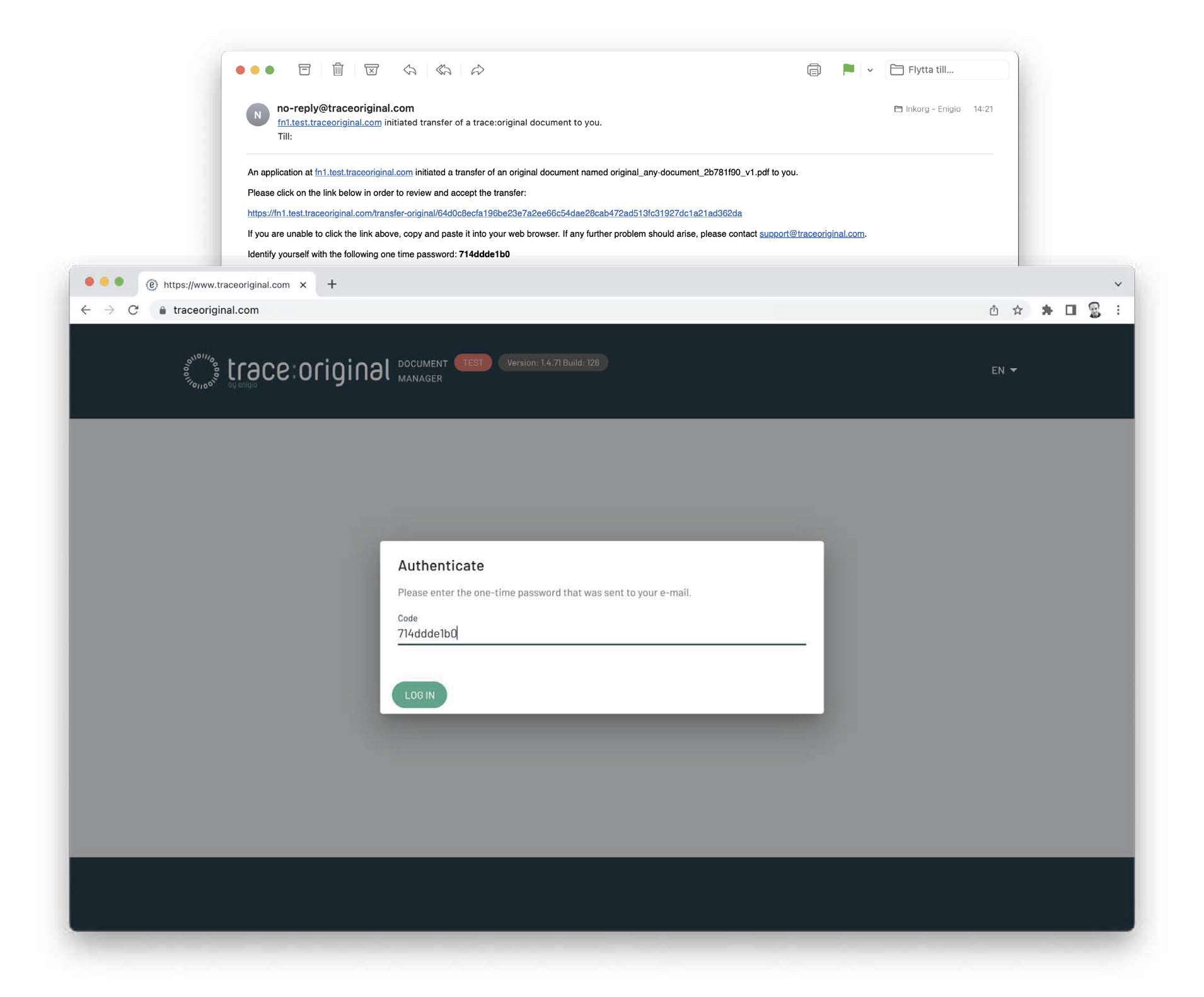
Review document and accept transfer
After reviewing the document, tick the checkbox to the right of the document preview and click the “Accept original” button to start the transfer process.
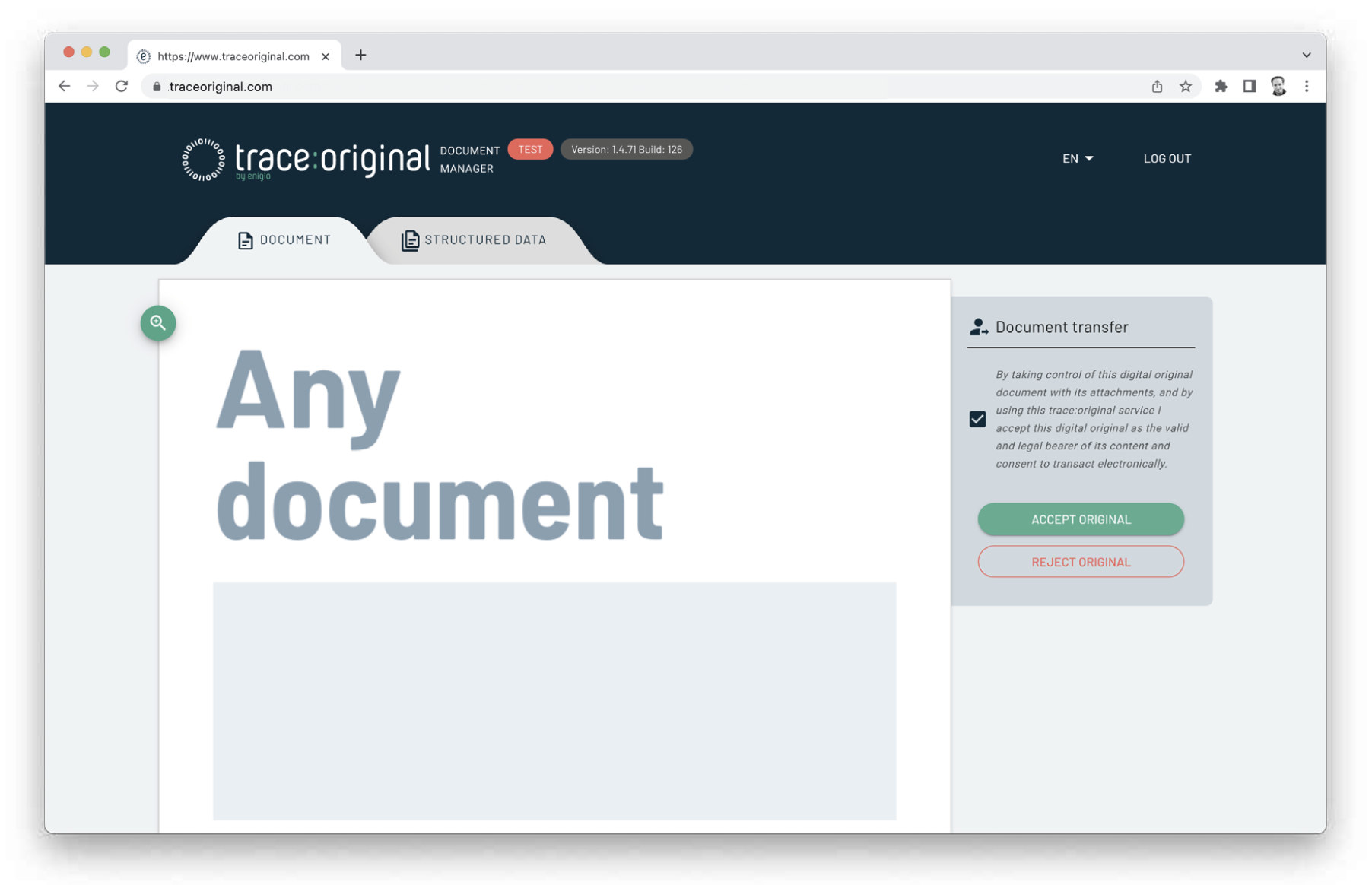
Create keypair
To receive the control and possession of a trace:orignal document, you need a keypair. If you do not have one, click ‘no’ when prompted. You will be asked where to store the keypair. Press ‘on this computer’ unless you have a yubikey. The keypair should be automatically downloaded as a text file. Make sure that your keypair is downloaded, the location of the file may differ depending on your browser. Click ‘proceed with keypair’ to continue. Keep the keypair safe, it is necessary for possession of the document.
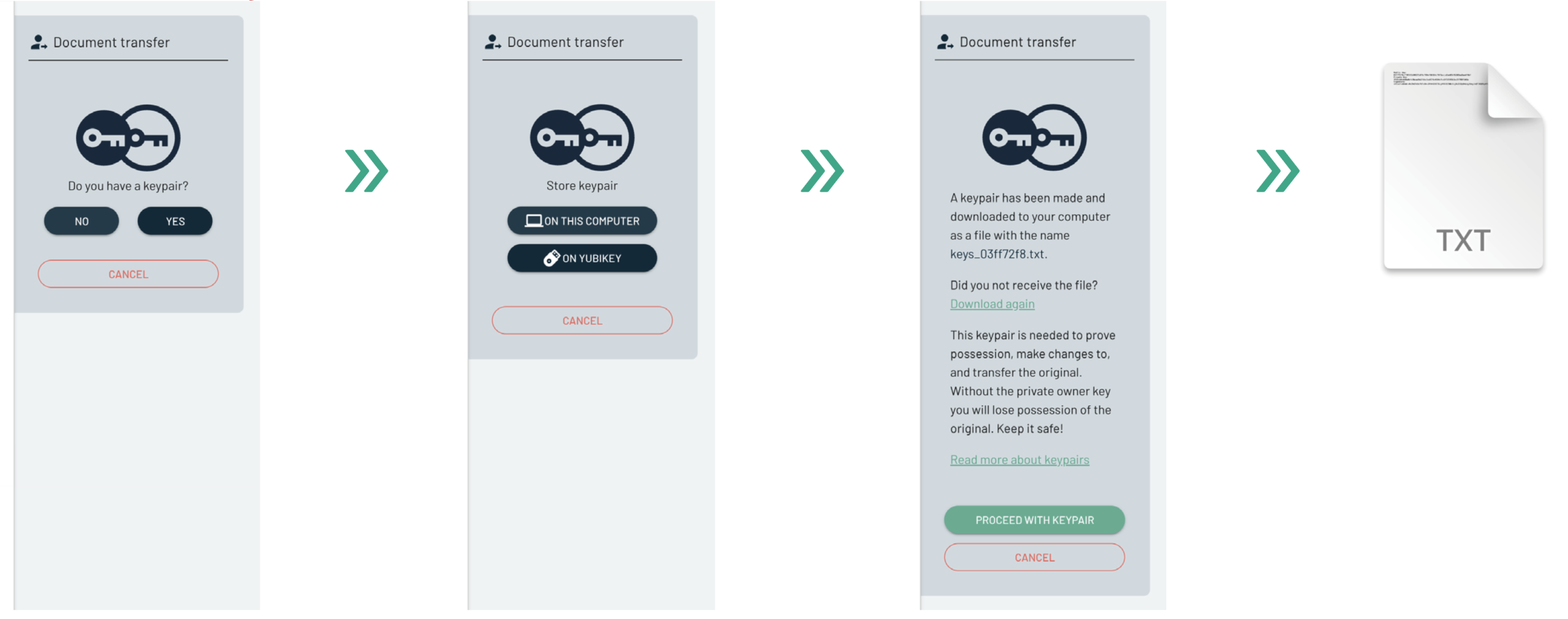
Download document direct
At this point you might be able to download the document by clicking the “DOWNLOAD ORIGINAL” button to the right of the document. If you can download the document this way, the transfer is now complete. If there is no “DOWNLOAD ORIGINAL” button, you need to go through one more step, see step 4B below.
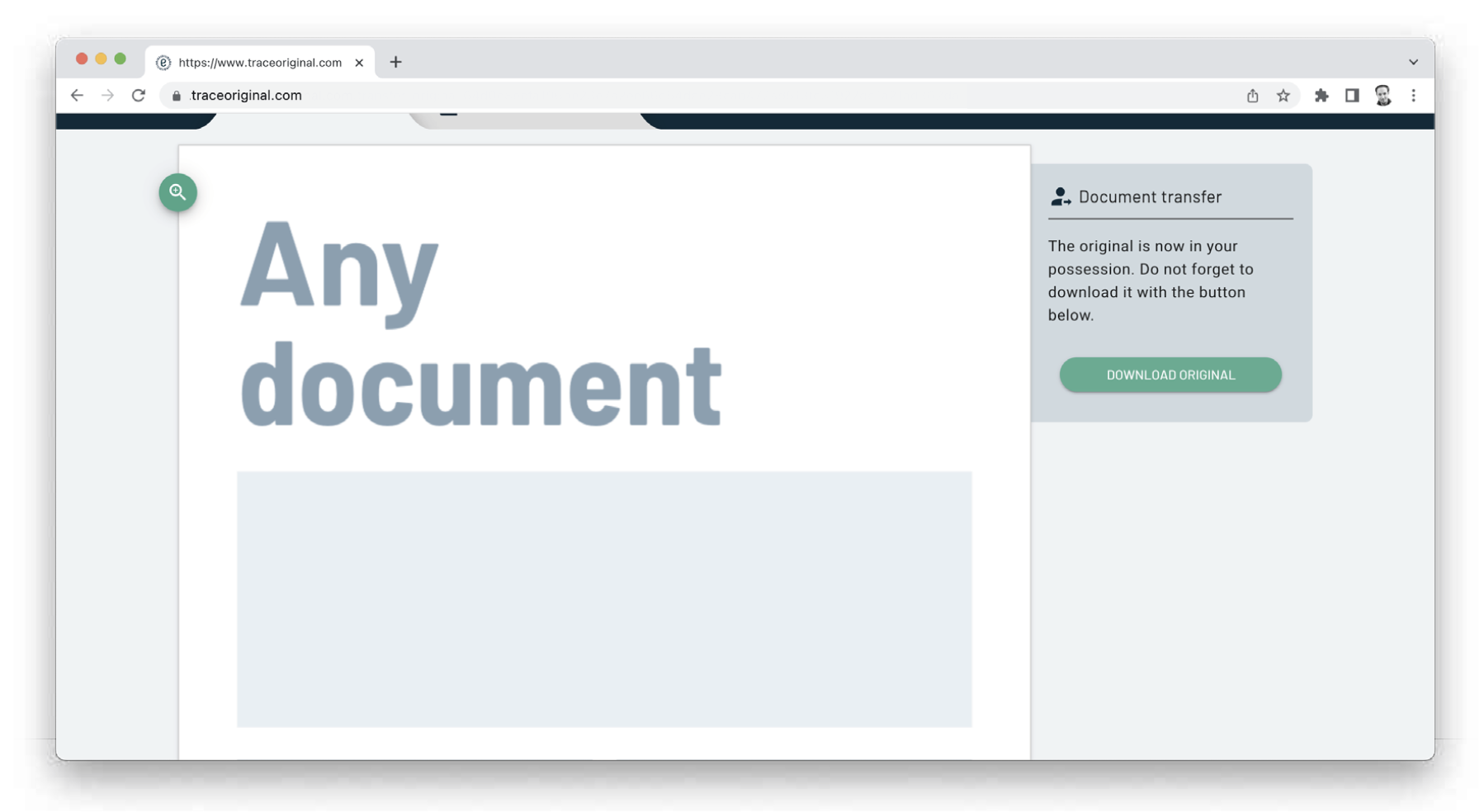
Wait for transfer confirmation e-mail
The current owner of the document has been notified of your acceptance and you will receive an email upon completion of the transfer by the current owner.
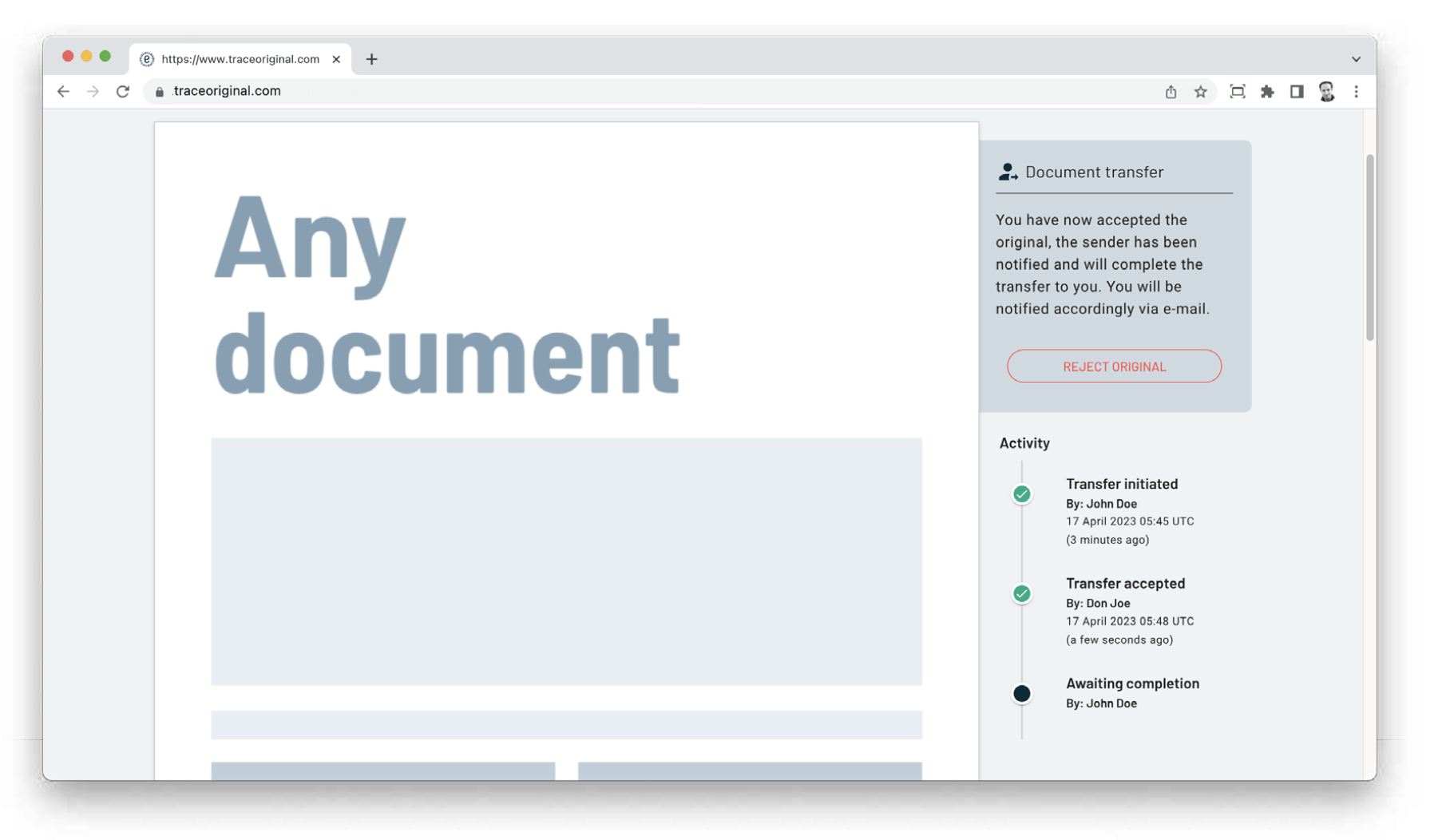
Download document
When the previous owner has completed the transfer of the document, you will receive an e-mail with a link to download the document. The link will take you to a page where you can see the document and download it by clicking the “DOWNLOAD ORIGINAL” button to the right of the document. Once downloaded, the transfer of control and possession is complete, and you can start using the document with the keypair you created in step 3.
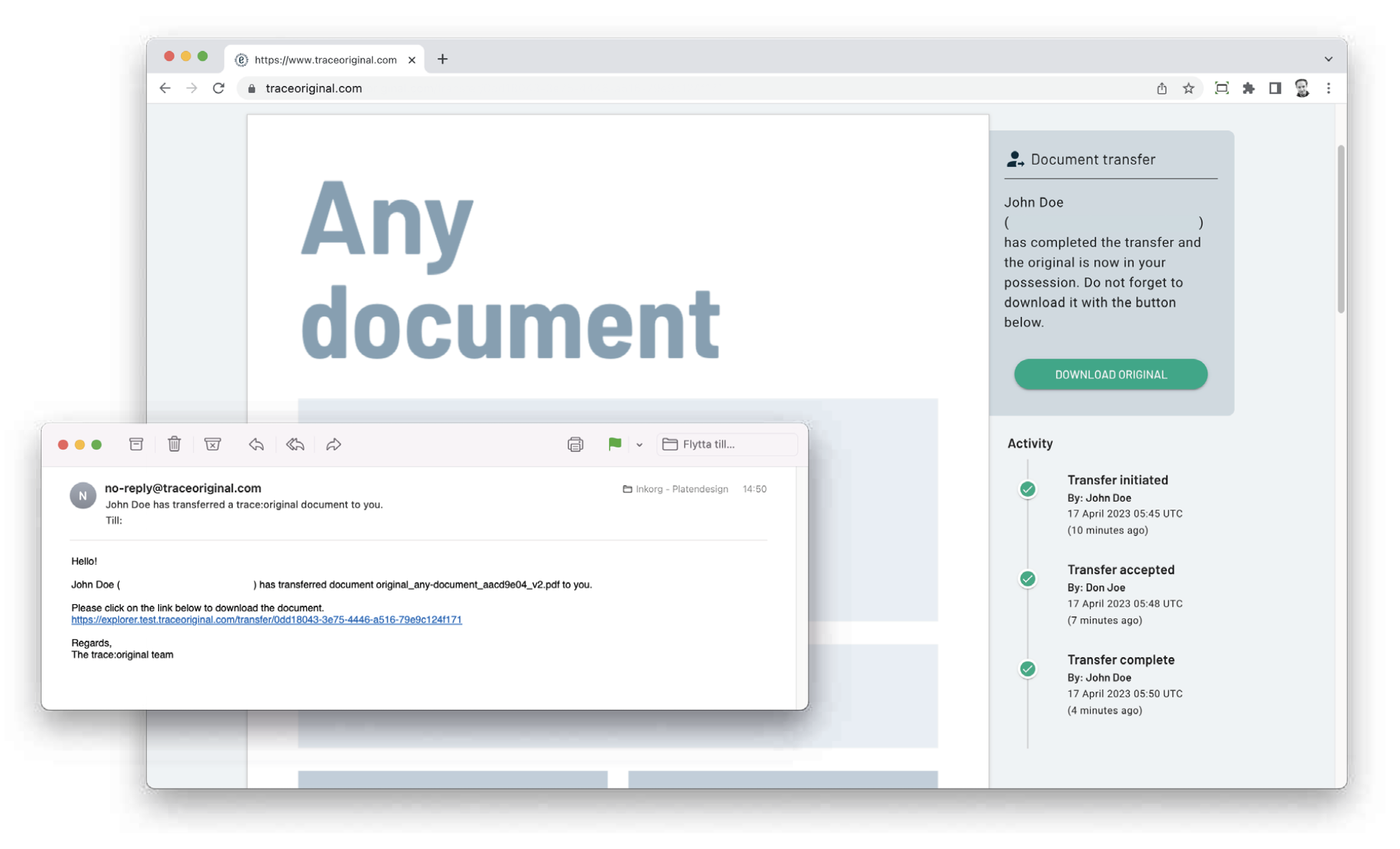
Document + keypair = control and possession
The latest version of the document, together with the keypair associated with it, is needed for control and possession of the original document. Save the document and keypair in a safe place.
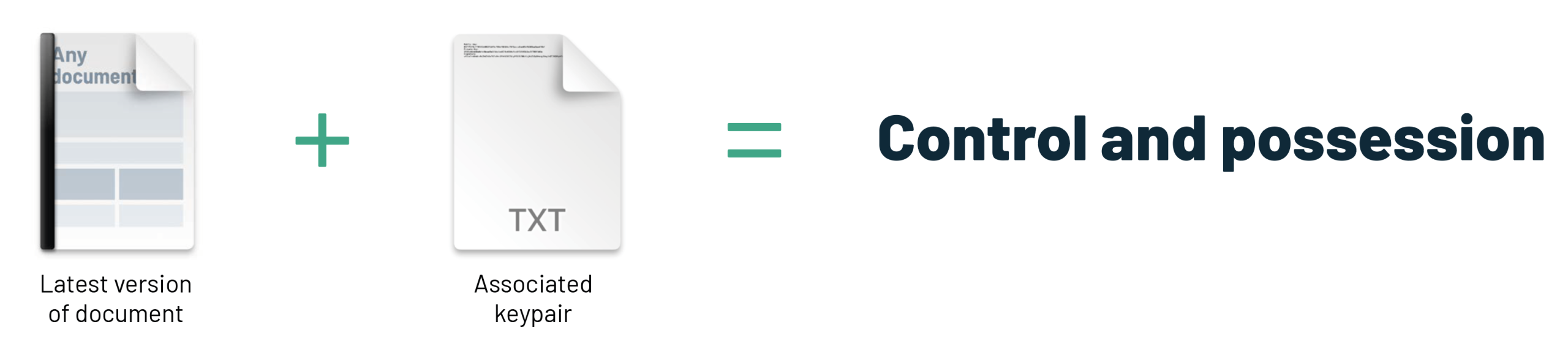
Manage document at traceoriginal.com
You can continue to manage the original document, free of charge, at the digital notary service traceoriginal.com.