You need to be in possession of the document to be able to transfer it.
Under the ORIGINALS tab, click on the document you want to transfer ownership.
Check the DOCUMENT and the ATTACHMENTS are correct.
Click “TRANSFER POSSESSION”.
There are 4 ways to transfer possession (Via email, To a public key, Node to Node, To a Yubikey).
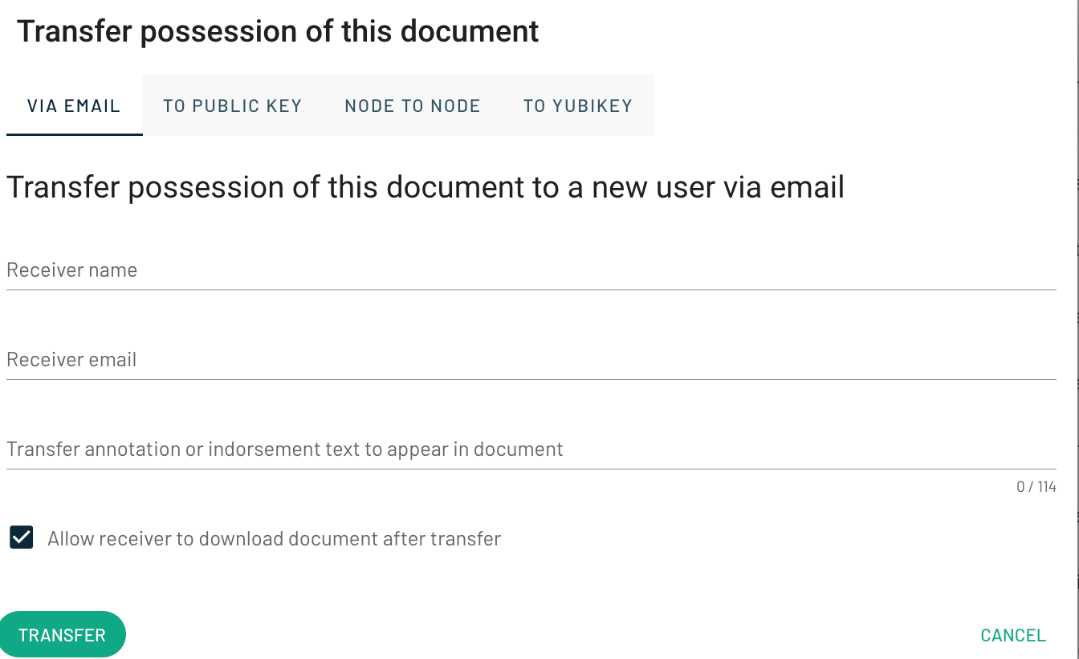
Choose which way you would like to transfer possession.
Via email:
Add Receiver’s name and email.
Add any transfer or endorsement text to appear in the document.
Allow receiver to download document after transfer
You have the option to allow the receiver to download and have possession of the trace:original document immediately once they accept it. Tick this box if you would like the receiver to possess the document when you transfer it. Do not tick this box if you still need an action to occur before transferring possession of the document (eg. Upon settlement / receipt of payment, once payment has been made, you can send the latest version of the document for possession).
An email will then be sent to the recipient with instructions to perform the transfer, with a one-time password. This is valid for up to 5 minutes.
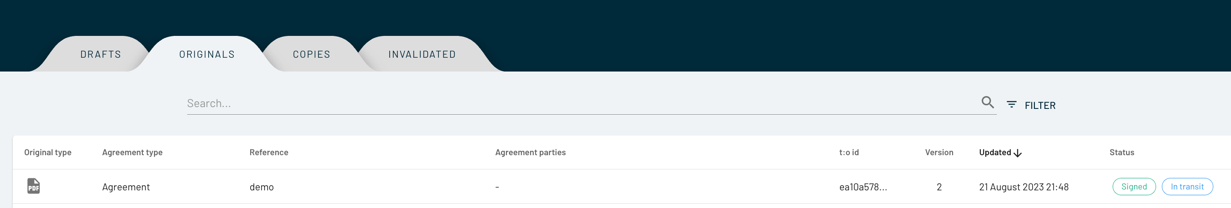
You can check the status of the document in the home screen, showing it is “in transit”.
The transferee will then proceed with their keypair.
You can always cancel the transfer if the transferee has not accepted it by clicking on document and press “Cancel Transfer”. When transferring via email you haven’t lost possession until the recipient accepts the transfer to a new key.